Edit a POI
You can edit your POI using the RoutePlanner, following these steps:
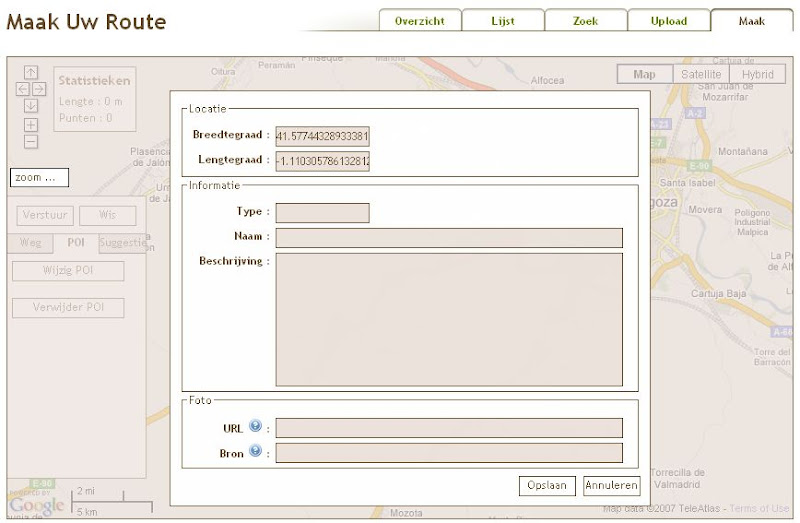
- Edit your route.
- Click on the POI you want to edit. The color changes from green to red when the POI is activated.
- Select the POI option on the main menu of the RoutePlanner (see figure above).
- Click on the button Change POI.
- Change or add information to the provided fields of the POI.
- Select the button submit on the window of the POI to save the data.
- Don't forget to store your route selectign the submit or save button on the main menu of the RoutePlanner.