Characteristics & themes
Table of contents
- What are characteristics and themes and how to use them on RouteYou
- How can I look for specific themes or characteristics
- How can I add a specific theme or characteristics
- Where do I see the characteristics or themes of a route?
- More info about specific characteristics or themes
- Video tutorial
What are characteristics and themes and how to use them on RouteYou
As an author, you can link characteristics and themes to a route and/or a POI. This is very useful, because people are looking for routes and places based on specific characteritics and themes (read here more about how to find a route).
Typical examples of characteristics are:
- Car free
- Round trip (circular)
- Child frienly
- Unpaved...
Typical examples of themes are:
- Cultural heritage
- Nature
- History
- Geology ...
How can I look for specific themes or characteristics
For routes: Read here more about it .
For POIs: Read here more about it .
How can I add a specific theme or characteristics
- Log in
- Go to your route.
- Click on the pencil and select "Classify"
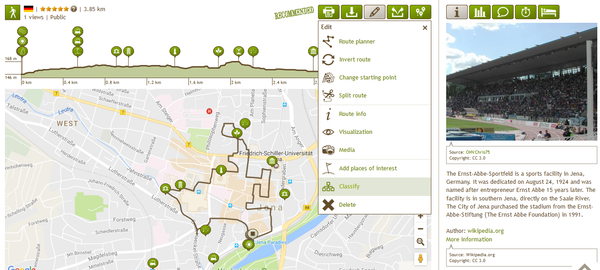
Where do I see the characteristics or themes of a route?
- Go to a route (this is a good example)
- Scroll in the second col. (Route details) to the bottom (see figure below)
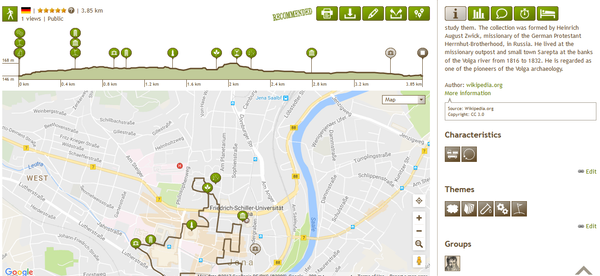
More info about specific characteristics or themes
We have a long list, but these items might need a bit more background info:
Characteristics
Public transport accessible

This means that the start if the route or a place is near a point with public transport (within walking distance).
Rountrip

These routes have the same start and stop. RouteYou generates this characteristic automatically when we detect this.
Wheelchair accessible
