GoogleEarth
You can view a route in GoogleEarth by following these steps:
- Go to a route (for example, this one).
- Click on the download button

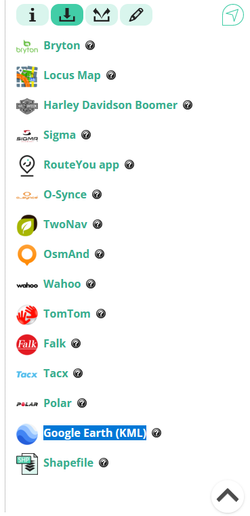
- Select "Download"
- Select "Google Earth (KML)"
If you already have Google Earth installed then clicking on the downloaded file (.KML/.KMZ) will automatically open Google Earth.