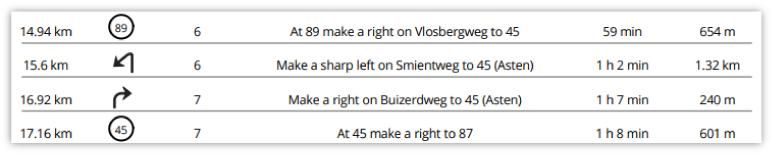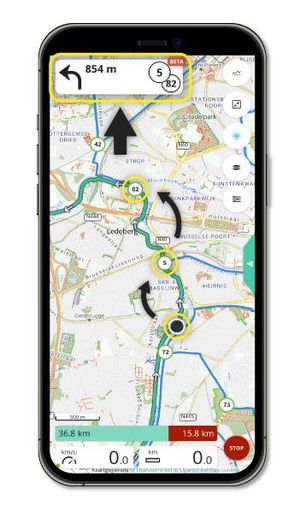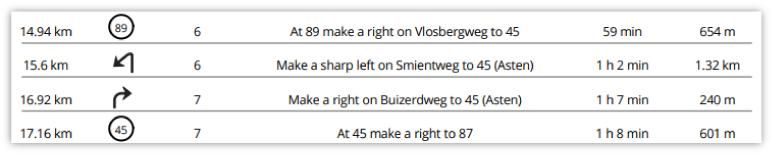Turn By Turn navigation
Contenuti
- Video tutorials
- What is Turn By Turn navigation (or TBT navigation)
- Does RouteYou offer Turn By Turn navigation?
- How to activate TBT?
- Why don't you get TBT navigation on some routes?
- The yell
- Turn-by-Turn navigation with node routes
Video tutorials
What is Turn By Turn navigation (or TBT navigation)
Turn By Turn navigation (or TBT navigation) provides specific instructions at every turn you have to take. That instruction can be visual, through sensation (eg vibration in the steering rod) or can be auditory (a spoken instuction such as "turn right within 200m").
Does RouteYou offer Turn By Turn navigation?
As of 29/06/2022, RouteYou is offering spoken Turn By Turn navigation on both the Mobile Website and the Web App.
This feature will be a part of the paid PLUS account, but for the first few months it will be offered as a beta and as a trial for free to everyone.
How to activate TBT?
Currently, TBT navigation is still offered automatically. As soon as you start navigation along a route via the RouteYou mobile website or app, the TBT will be activated.
However, you can adjust the settings via the Navigation Settings button  . Here you can choose to (de)activate one or more settings:
. Here you can choose to (de)activate one or more settings:
 Turn-by-turn navigation: these are the short messages at the top left of your screen
Turn-by-turn navigation: these are the short messages at the top left of your screen Spoken instructions: guidance by short auditory messages
Spoken instructions: guidance by short auditory messages Bearing north: you can pin the map with north at the top or let the map move with the direction of navigation
Bearing north: you can pin the map with north at the top or let the map move with the direction of navigation
Note! your settings will be remembered. If you deactivate the voice guidance, for example, it will be deactivated the next time you navigate a route.
Why don't you get TBT navigation on some routes?
Instructions on your route
When you or another author create a route, you can choose the routing. With that routing, the path is calculated over the available road and path network. As the route runs over that network, instructions are also calculated. These instructions indicate things like "diagonally right on Stijn Streveulslaan". Almost all routing options do this. There is, however, one exception:
- Manual (read more about manual here): in this case you deliberately choose NOT to match the underlying network and no instructions are calculated.
A uploaded route/recording/GPX
You can also upload a route on RouteYou (read more about it here). There is an option there that does NOT match the route to the underlying network. And then you will not get any instructions. That is the same effect as if you would draw the route manually.
How can you tell that there are no instructions?
1/ Deviating geometry
If you look closely at the geometry, you will see that in case of manual routing or uploading without matching with the network, the geometry differs from the roads and paths on the underlying map (see example below).
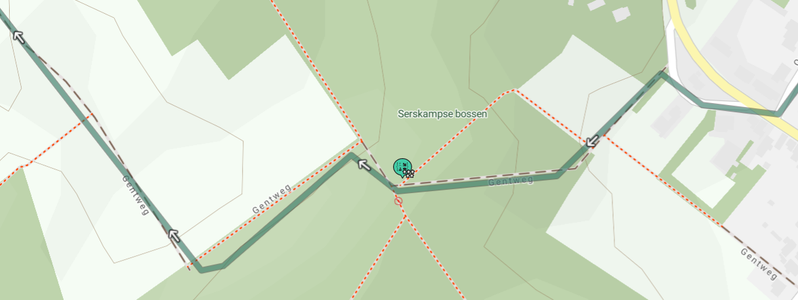
2/ Printing the road book
If you print the ROADBOOK, you will normally get a list of instructions. If there is NO match, you will not see any instructions.
View a sample route (select the print option) and have a look at:
- a ROADBOOK with instructions (following the map)
- a ROADBOOK without instructions (following the map)
Can you do anything about it?
Option 1: It is your own route
Yes, for sure. If it is your own route, you can edit the route using the route planner (read more about it here).
- The routing in the planner will be set to MANUAL.
- Change it to OSM shortest or another routing
- At the question "To what do you want to apply this routing? A: "Full route" or B: "Next changes", choose A. The full route will then be matched with the underlying network. And instructions will be calculated.
Option 2: It is a route of someone else
- Download the GPX of the route (read more about it here)
- Load the GPX and choose the default options with "Recalculate on existing roads where possible" (read more about it here)
The yell
If you deviate from the route you will hear a yell. That way, if you're not paying attention for a moment, you'll know that you may have missed a turn or an exit, and that you're no longer following the marked route. So we just yell you back to the right path.
Turn-by-Turn navigation with node routes
If you use the RouteYou Turn-by-Turn navigation in combination with node routes, you will enjoy some unique and very useful instructions.
- For example, visual Turn-by-Turn messages show you not only the next node but also the subsequent node. After all, you want to know which is the subsequent node you need to orient yourself to before reaching a node rather than when you have reached or passed the initial node. This way, navigation works a lot smoother.
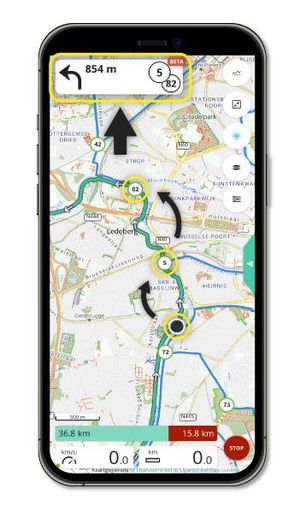
- Unlike other navigation apps, with RouteYou you get instructions from nodes combined with street names. This means that you not only get a message about the node you need to follow, but also standard street name instructions between the nodes to guide you to the next one. This way you will reach the next node even if a node sign has disappeared or you have missed a sign while navigating.