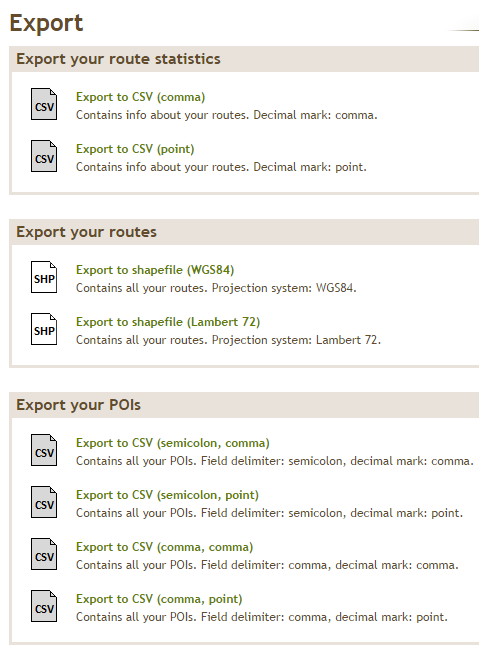Export
Inhaltsangabe
Export your content

As part of a MyRouteYou Pro account or a een MyRouteYou Enterprise account, you get several export functions for your content (routes and POIs) on RouteYou. This functionality allows you to export your routes in shape and your POIs in CSV format. So now it is very easy to import the content in your GIS or database environment.
We allow you to export the following in one go:
- Routes: the actual routes (geometry, id, name, description, language, length, ownerid, typeid, typename, flag, score) in shape-format (ESRI) in WGS-84 or Lambert 72 (BEL)
- Route statistics: the meta info about your routes (creation date, how many views, start point coordinate, end point coordinate, bbx-coordinates, ....) in csv format
- POIs: Points of Interest with location info (name, lat-long, address, type) , description, language, multimedia links,...)
This is only possible via your account.
How to export info
Only possible via your account and if you have a MyRouteYou Pro account.
- Log in. You get to "My space"
- Select the subtab "My content" -> "Export"
- There you will see all the export options. Select a link. If you have a lot of data, it might take a few minutes to generate the file.