Group print
Table of contents
- What is a group print?
- Where to find a group printout
- How can I determine the colors of the routes on a group printout?
- How can I create my own group and group printout?
What is a group print?
A group print offers a set of routes on a single map (see figure).
TIP
A group printout can be useful for presenting route variations to your event participants.
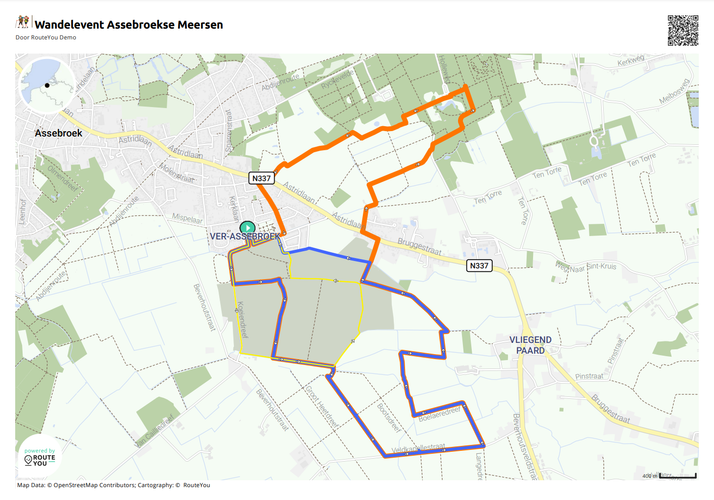
Where to find a group printout
For each group you have a "Download / Print" button ![]() at the top right of the information section. If you click that you will be shown the available print options.
at the top right of the information section. If you click that you will be shown the available print options.
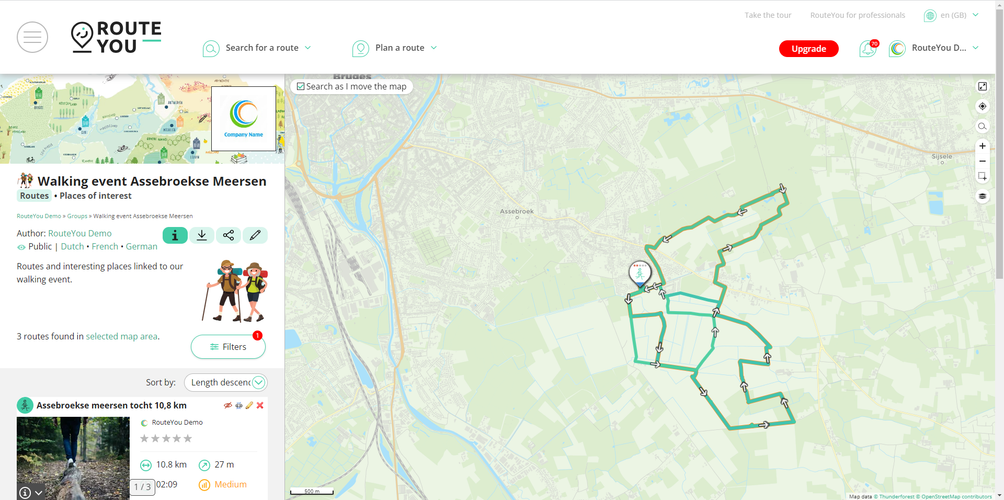
How can I determine the colors of the routes on a group printout?
If there are no colors assigned to the routes then the group printout will automatically add a variation of well contrasting colors.
If the colors of a route are specified (via the RouteDesigner) then those route colors will be adopted into the group print.
How can I create my own group and group printout?
You go through the following three steps
- Create a group (read here how to create a group)
- Select a route and link it to that group (read how to do that here)
- Go back to that group (read how to search for a group here) and select the group print as shown above.