Subscriptions
Table of contents
- Activating a RouteYou (trial) subscription
- Where can I find my purchased products or subscriptions?
- Can I use my subscription on both smartphone and PC?
- How can I renew and pay for my RouteYou subscription?
- Can I already renew and pay for my subscription before it expires?
- How can I stop the automatic renewal?
- How can I change the payment method of my active subscription?
- How can I pay by bank transfer?
- How can I request an invoice?
- How can I cancel a subscription?
Activating a RouteYou (trial) subscription
A complete overview of all benefits per subscription, can be found here.
A standard RouteYou subscription
On this page we explain how to activate a subscription, how to upgrade.
If it is a paying subscription, you will be automatically redirected to the payment procedure. On the payment page you will be offered several options:
- choose the desired payment frequency: yearly or monthly
- Enter a discount code if you have one.
- Indicate whether you want to renew the subscription automatically. If you do, a payment will be made automatically at the end of the subscription period using the same payment method. You can cancel this at any time.
- Choose the desired payment method. Paypal and Bank Transfer are only possible if you uncheck the option 'Automatic renewal'.
- Indicate whether or not you wish to receive an invoice for your purchase.
- Indicate in which country you live.
Once you have filled in everything correctly, click on 'Confirm'. Depending on your payment method, you will be automatically guided through the further procedure.
A RouteYou trial subscription
Click here for more information about RouteYou trial subscriptions.
Where can I find my purchased products or subscriptions?
These are neatly listed under the "My Purchases" section. Read how to get there here.
Can I use my subscription on both smartphone and PC?
Yes, if you log in with the same credentials you can use your subscription on any device.
How can I renew and pay for my RouteYou subscription?
- You can check your purchases - after logging in - on your purchases page. (Read more about that here.)
- Go to your last purchased subscription in the purchase list. There you will find the section "Renew":
- If you activated the "Automatic renewal" option for your subscription, you do not need to do anything. Your subscription will be renewed automatically on the indicated date, using the payment system you selected at the time of activation.
- If your active subscription does not renew automatically, you will see the option 'Renew your subscription here'. If you click on it, you will be redirected to the payment procedure on RouteYou and you will be able to perform a renewal using the payment method of your choice. Of course, the renewal will not take effect until the active subscription expires.
Can I already renew and pay for my subscription before it expires?
Yes, you can pay for your renewal before your active subscription expires (e.g. 1 month in advance). Your new subscription period won't start until the previous one ends. So you don't pay that month twice.
And there's more because if you renew a subscription before the end date we give you the advantage of doing so at the same price you paid before. So as long as there is no interruption, you keep enjoying the same subscription price. You can get the same effect by activating "automatic renewal". But that doesn't work with all payment systems.
This is particularly interesting when there would be a price increase on the standard price of a subscription. This benefit does not apply if you enjoyed a one-time discount. In that case you will pay the standard price the following year. Read more about that here.
How can I stop the automatic renewal?
If you activated the "Automatic Renewal" and would like to cancel it, you can easily do so by following these steps:
- Go to your purchase page
- In the list, go to your last purchased subscription.
- Under the "Renew" section, click on "Stop automatic renewal".
Your subscription will now no longer be automatically renewed. We always mention when your subscription ends.
How can I change the payment method of my active subscription?
If you chose to auto-renew when purchasing your subscription, then the same payment method will be used to carry out the renewal at the end of the active subscription period. For example, if you chose a credit card when purchasing your subscription, the automatic renewal will again be paid with this credit card.
However, if you want to change your payment method, you can easily do so by following these steps:
- Go to your purchase page
- In the list, go to your last purchased subscription.
- Under the "Renew" section, click on 'Stop the automatic renewal'.
- You will now see the option "Renew your subscription here" appear. If you click on this, you will be redirected to the payment procedure on RouteYou and can perform a renewal with another payment method of your choice. You can opt to reactivate the 'Automated renewal' here.
Or you can also wait until the end of your current subscription period. You will receive a renewal reminder from us.
How can I pay by bank transfer?
To pay by bank transfer, you must uncheck 'Automatic renewal' during the payment procedure as this combination is not possible.
This is because paid subscriptions via bank transfer cannot be renewed automatically after the subscription period has expired. Once 'Automatic renewal' is unchecked, the 'transfer' option becomes available. After you click confirm, you will receive the necessary instructions to make the transfer (such as an account number, a structured communication and the amount to be transferred).
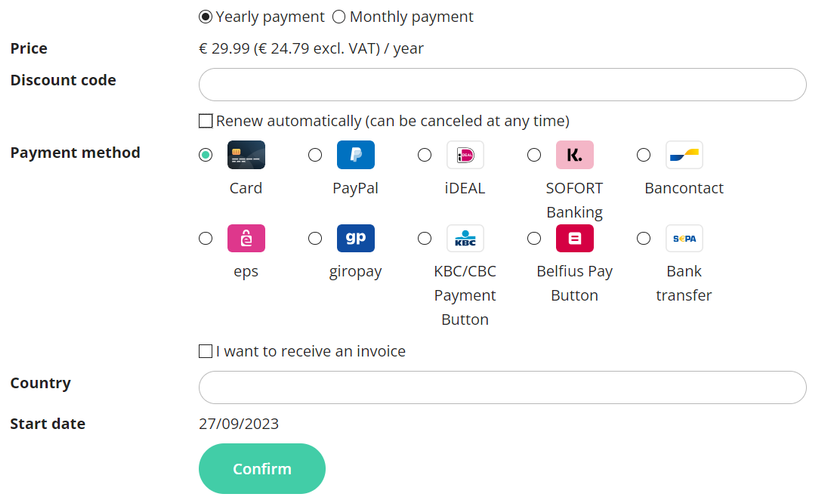
How can I request an invoice?
You can easily request an invoice during the payment procedure. To do so, activate the option 'I want to receive an invoice' under the payment methods. Additional fields become visible with which you can provide all necessary invoice data. After confirmation, RouteYou will trigger an automatic request. We will then send you a digital invoice within a few days.
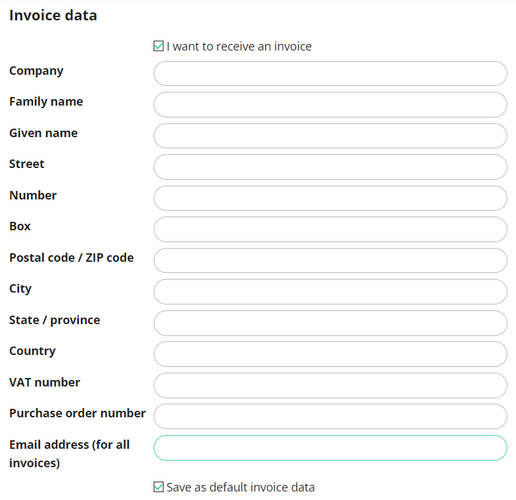
How can I cancel a subscription?
- If you have purchased a standard subscription without activating 'automatic renewal', you can check on your purchase page to see when it expires. If you do not take action, your paid account will automatically be converted to a RouteYou Free account at the end of your subscription period. You will still have access to the free RouteYou basic functionalities.
- Got a subscription with 'automatic renewal'? We explain here how you can stop it.
- You can cancel a subscription within the statutory period of 14 days. You can submit your cancellation request via support[at-r.]. If you have passed the statutory 14-day period, a refund is no longer possible.
- You can also delete your RouteYou account at any time. This also leads to the termination of a subscription and any associated payments. This does not mean that the 'unused time' will be refunded. A refund is only possible if it is requested within the statutory 14-day period.