Switch off routing / Manual route planning
Why disable routing (= set routing to "manual")?
When mapping out your route with the RoutePlanner, routing is turned on automatically (this means that you will be sent over the known roads and paths when planning a route). Sometimes this is not desirable, because you want to follow a path unknown to us, or because there is simply no path (e.g. route over rivers or water, ...)
Disabling routing (or setting it to "Manual")
In the module "Plan your route" you find at "Routing" (drop down) the option "Manual" (see figure). Select this to manually draw your route. You can switch to another routing type at any time.
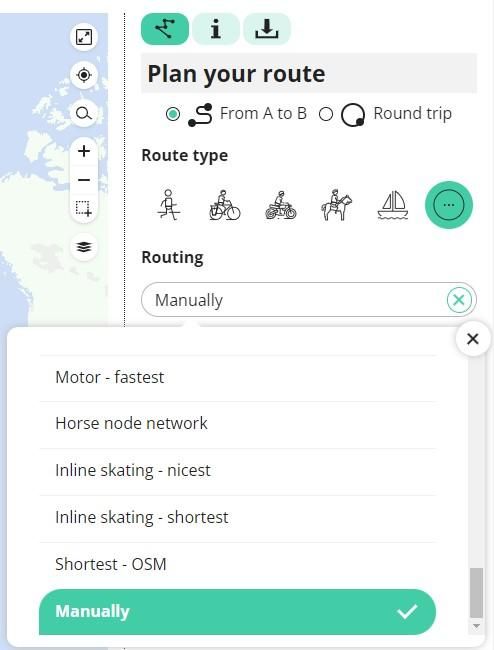
You can (worldwide) freely draw in a route manually with the RoutePlanner by turning off the routing.
Tips and hints
It's best to turn on both satellite image and map as the underlying layer when planning. Then you can see when it is best to turn on the automatic routing again because there is already a known road.